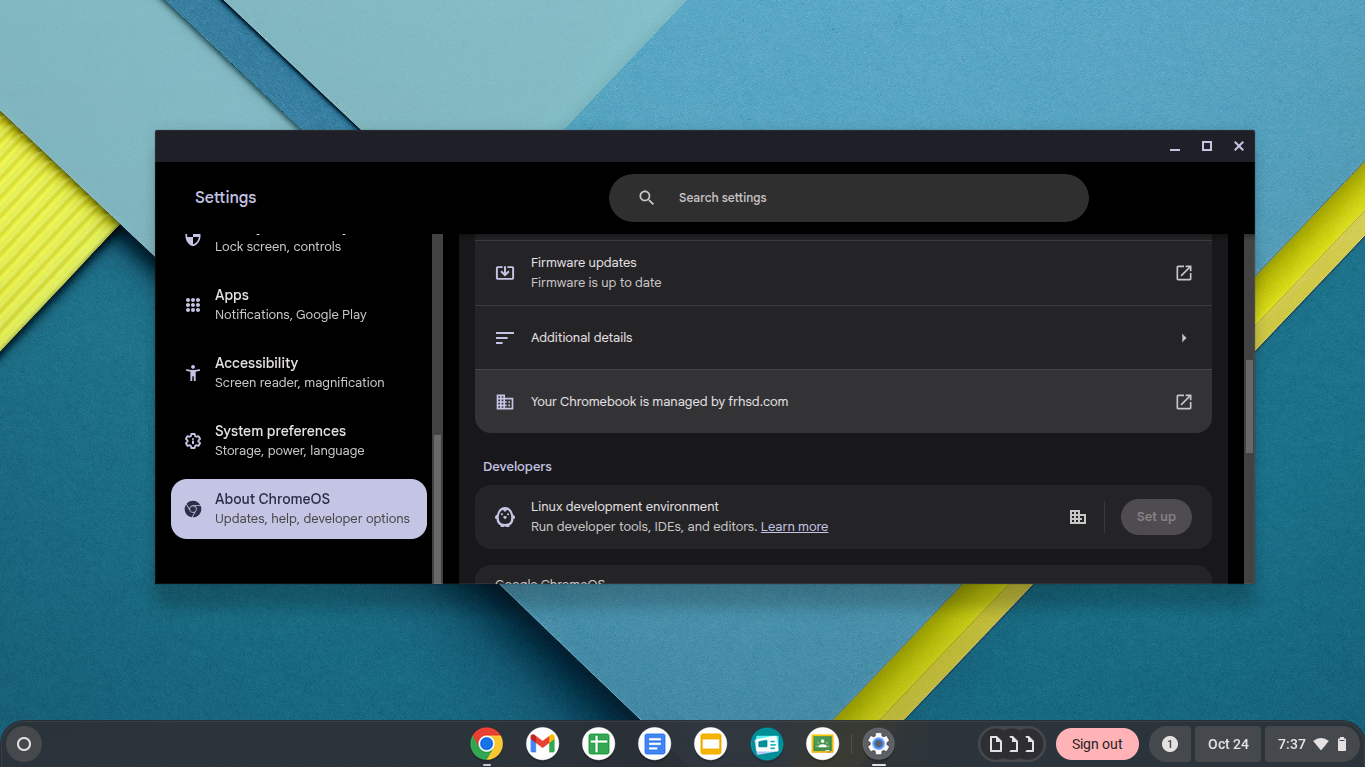Overview
cros-wa11pap3r displays a fullscreen image in Chrome and keeps it behind a new window — creating the appearance of a custom wallpaper without changing system settings. Works quickly and reliably on Chromebooks.
Helper Cloud (Recommended)
- Open the Helper Cloud (opens in a new tab).
- Upload a
.jpg,.jpeg, or.png. - Helper fits the image, requests fullscreen, and shows a final popup to open a new Chrome window from the taskbar.
This method is the easiest for casual users and is the best option.
Helper Cloud
Helper Local (Still recommended. More setup.)
- Download Helper Local using the button below and double click the file.
- Upload an image and follow the on-screen steps.
Use this if you are offline frequently or prefer self-hosted solutions.
Helper Local
Manual Method
- Open an online image in a new tab and zoom until it fills the window.
- Press Fullscreen (F11) and then open a new Chrome window from the taskbar.
Manual works if you prefer not to use the helper tool, but is strongly not recommended.
EULA (End User License Agreement)
- You are granted a personal, non-exclusive, non-transferable license to use Cros-Wa11pap3r.
- The Software is provided "as is," with no warranties or guarantees of any kind.
- The developers are not responsible for any damage, data loss, or consequences resulting from use of the Software.
- You are solely responsible for ensuring your use complies with your organization’s or institution’s policies.
- Using Cros-Wa11pap3r may get you in trouble depending on your environment — that’s entirely on you.
- This license terminates automatically if you violate any of these terms.
- These terms may change at any time without notice. Continued use means you accept the new terms.
Use at your own risk. No warranty. No liability. No refunds. Just wallpapers.